Hi, this is likely my final posting, in this blog entry I would like to take this opportunity to tell you a little bit about the Professor of the Year, Professor Henry Jorisch.
Professor Jorisch is likely the most kind-hearted man I have ever had the chance to interact with. He is a sweet, caring man who cares more about his students and their lives than any other professor I have met in Yeshiva University. It has been my pleasure to be in his class and to learn about the Microsoft programs through invaluable lessons. Any time that I had a conflict with work and my personal life or the baseball team, he showed concern and sympathy, in addition, he relieved all stress of that instance by simply giving a one day extension. For all of these reasons, he is the Professor of the Year, and I would not be surprised if he received that honor annually, if only he were staying. And thus, I would like to thank him for everything he has done for me, and the class all year round, and for being one of the kindest people I know.
Now, down to the work. This is a compilation of all the write-ups on the class assignments.
Excel case 1:
In this portion, we learned to use the sum function as well as to perfect the more fundamental pieces of Excel. Selecting a cell, selecting a range of cells, and editing text within said cells.
Excel case 2:
Here, we were instructed to make different cells in various cell styles, fonts, and to merge those cells. We used the comma format and a quick date insert function. We also used the sum button to create formulas and with those formulated cells, create charts.
Excel case 3:
Headers, fill handle, and complex formulas were covered in this section. We all know that absolute reference is why Professor Jorisch was awarded his first job over other people, and that seems extremely pertinent, I am glad to say that through this case, I was able to nail down that function.
Excel case 4:
Building on the last case mentioned, here we used relative AND absolute cell references, calculated averages and the maximums of a selected range using the other functions below the SUM button. The fill handle also made a large impact in this case, and we also moved around worksheets.
Excel case 5:
Here we really went crazy with the cell styles, indentations, and the “merge and center” functions. We also had to remove rows and columns (you simply right click on the row or column-its that easy). Repositioning charts was a little bit of a pain with the way the website grades the assignments, but I got it to work out.
Excel case 6:
Once we knew how to create a formula or a reference, we had to really apply that skill, in this case, we edited previously made formulas, changed worksheet names, copied cell contents, and used the cell style function (the total style). I learned a new bit about fill handling, when inserting the tee times, you had to insert two times so that the computer knew how to continue the series, an invaluable piece of knowledge.
PowerPoint case 1&2:
I personally find PowerPoint rather easy to use, but some stuff was still iffy for me. We had to add bullets, AND sub-bullets which was new for me. We inserted shapes, edited colors, added text to slides, and even added new slides. We also created an entire bulleted list, entered subtitles as well as titles, and added slides to a presentation.
Finally I have completed all course work, and would like to finally thank my mentor personally.
Thank you Professor Jorisch for a marvelous semester and for imparting on me complete functional knowledge of these extremely important programs. I feel that I now have a firm grasp on these necessary functions and I owe that directly to you. Thank you very much and I wish you continuing success in al of your endeavors.
Superman out!
Tuesday, May 12, 2009
Subscribe to:
Post Comments (Atom)
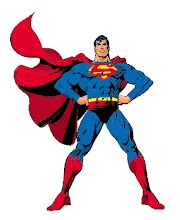
No comments:
Post a Comment